# vuepress-cypress-test-example
Vuepress static site with Cypress running tests from Markdown files
Cypress (opens new window) Test Runner can run tests extracted from Markdown files using @cypress/fiddle (opens new window). Vuepress (opens new window) can generate static sites from Markdown documents, just like this README file. Put them together - write Cypress examples in Markdown files, and Cypress will execute them, ensuring that they are correct.
# Examples
Other pages
# Hello
This is the first test example. It has just JavaScript code.
// single assertion
expect('hello').to.equal('hello')
The actual markdown above is like this:
<!-- fiddle Hello world -->
This is the first test example. It has just JavaScript code.
```js
// single assertion
expect('hello').to.equal('hello')
```
<!-- fiddle-end -->
When you run Cypress you can pick README.md as a test and see the above block running.
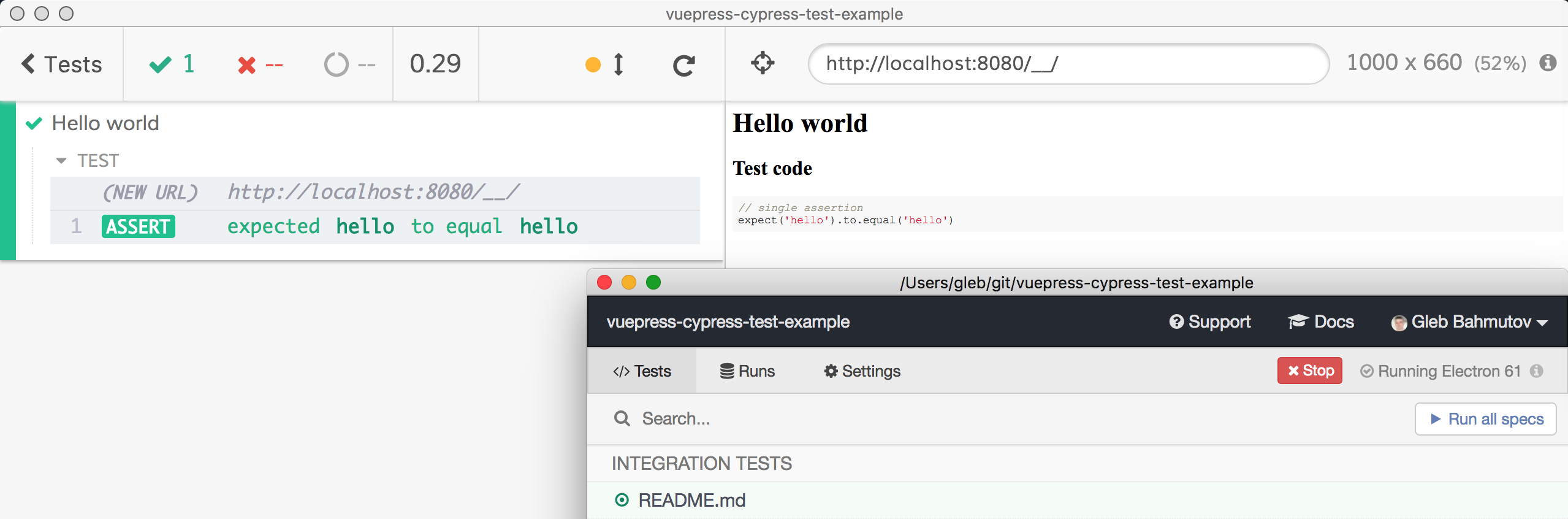
# DOM
You can add HTML block to act as your site during the test, for example
<div data-cy="app">My app</div>
cy.get('[data-cy=app]').should('be.visible')
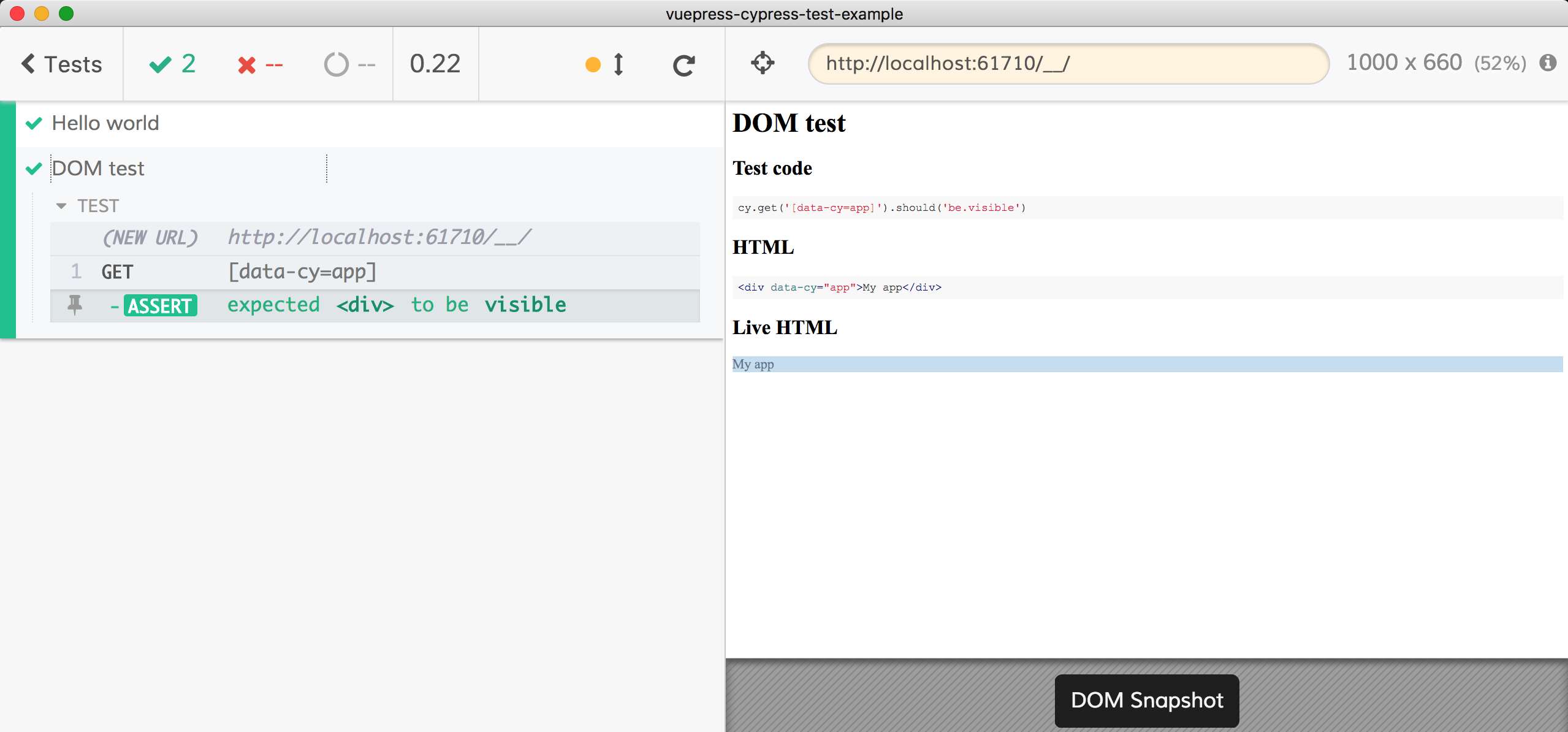
# Live app
<div id="app">My app</div>
// "application" code
const app = document.getElementById('app')
setTimeout(() => {
app.innerText = 'Changed!'
}, 1000)
// test commands
cy.contains('#app', 'Changed').should('be.visible')
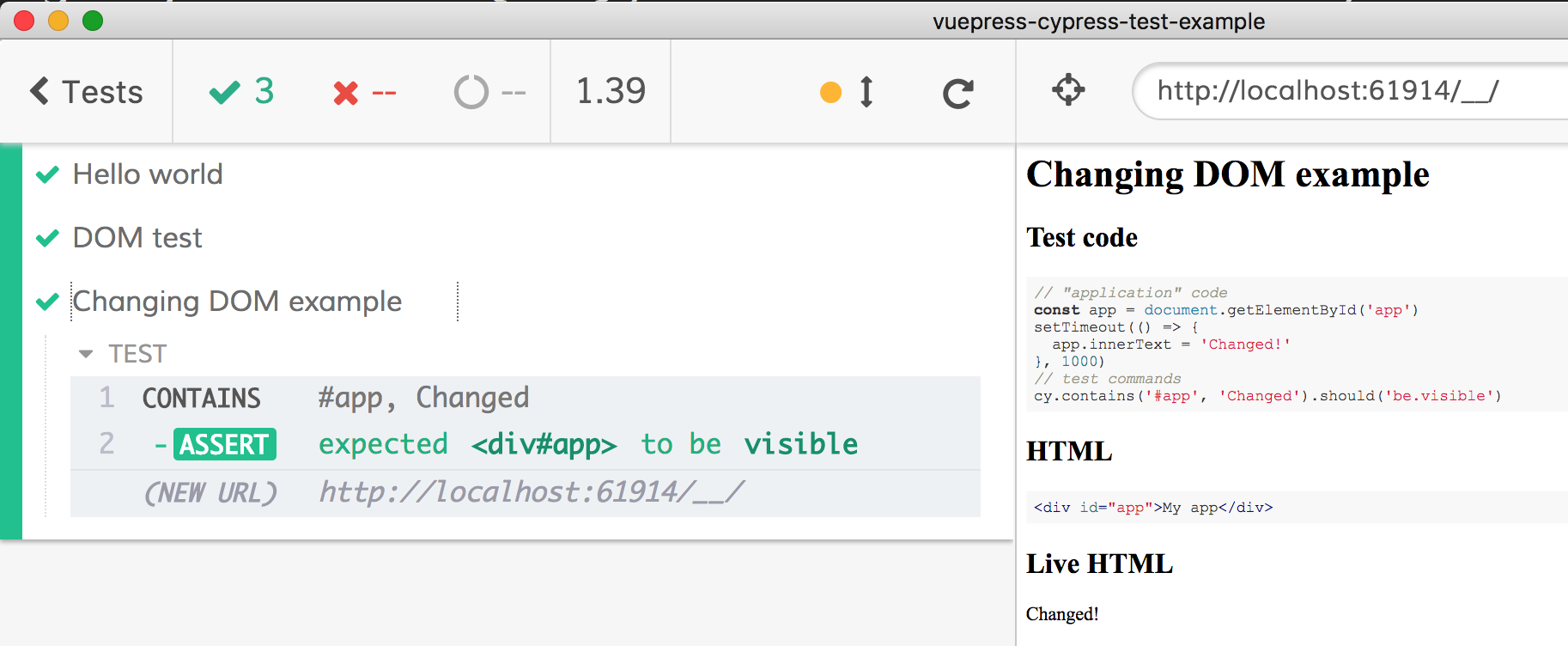
# Site
npm start
Runs Vuepress generator, watches source files, generates live preview at localhost:8080.
npm run build
Generates production site in .vuepress/dist folder. You can find deployed static site at https://vuepress-cypress-test-example.netlify.com/ (opens new window).